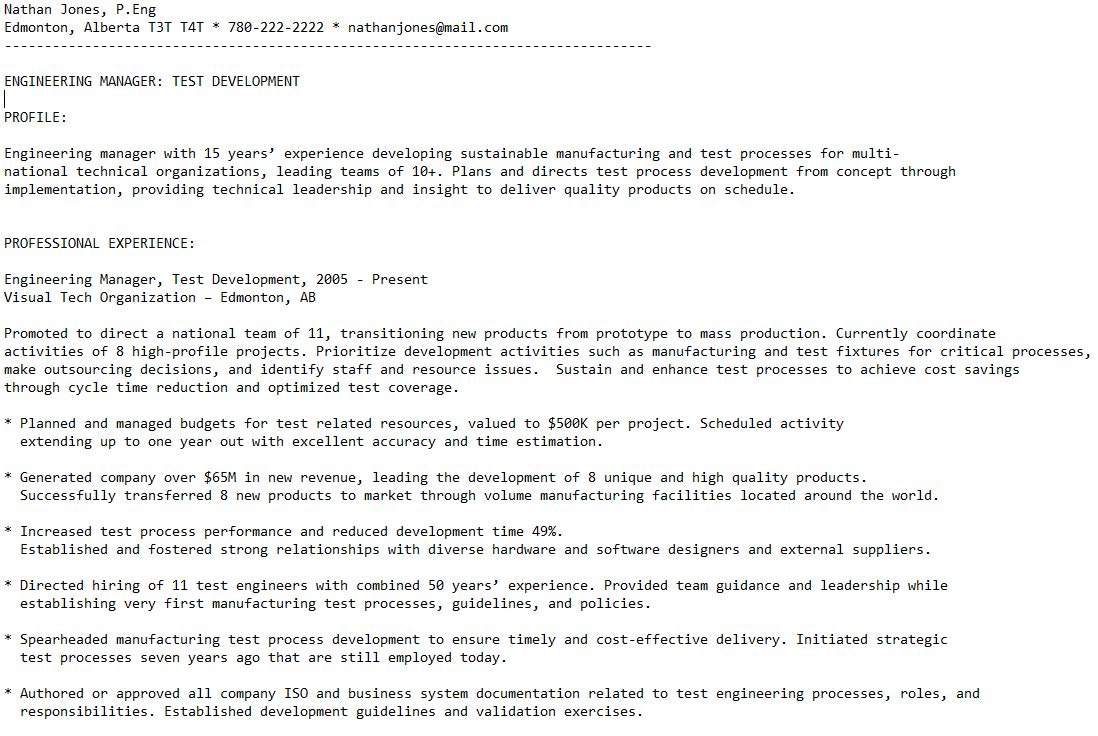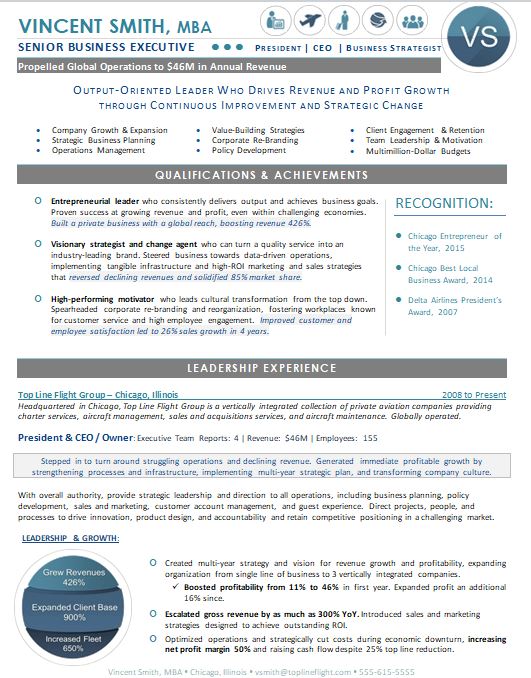Different Application Avenues = Different Resumes
 Getting your resume reviewed and approved by both a person and a resume screening system (ATS) requires unique strategies. Each ‘resume reader’ has their own way of parsing details, skimming content, and qualifying facts.
Getting your resume reviewed and approved by both a person and a resume screening system (ATS) requires unique strategies. Each ‘resume reader’ has their own way of parsing details, skimming content, and qualifying facts.
To start, consider the ways you plan to search and apply for jobs, then develop your resume with that strategy top of mind. This may mean you need an ATS-compliant resume for online applications, a human-reader-ready resume for direct distribution (networking and referrals), or a combination of both.
Each strategy is separated below with a few important considerations and requirements. You will notice some overlap between all 3 resume types while several points are more exclusive to select resume types:
Computer-Friendly Resumes
- Write with ATS top of mind, ensuring the file is completely compliant with the system’s quirks and requirements.
- Keep formatting simple and focus on content versus design.
- Avoid tables, potentially disruptive graphics, and key content in the header.
- Customize for every role.
- Length is not important to ATS, but still work to keep content at a reasonable length.
- Use traditional section headers so the computer can locate details (Professional Experience, Education, etc.)
- Display work history in a reverse-chronological order.
- Avoid tiny or condensed text.
- Integrate the right keywords.
- Consider a plain text file type for easy cut and paste or use a simplified Word file.
COMPUTER-FRIENDLY SAMPLE (Screenshot of partial details in a plain text file):
Human-Reader Resumes
- Write with a person top of mind, getting a bit more creative (within reason) to capture human interest.
- Employ a format that is visually stimulating and easy to skim.
- Consider the right dose of design components like charts, graphs, boxes, and images to help key content pop.
- Add in some colour and give the file a unique appearance.
- Ensure the appropriate balance of white space and length to improve readability and human-scanning.
- Customize for every role.
- Share work history in a way that best promotes your offerings – perhaps a hybrid format works best.
- Try unique section headers that captivate attention (Leadership Experience, Career Evolution, etc.).
- Integrate the right keywords.
- Create the resume in either Word or PDF.
DESIGN SAMPLE (Screenshot of first page, created in Word)
Combined Computer/Human-Reader Resume
- Write the resume in Word so it can include a balance of both content and design and be easily read by each audience.
- Include a few design components (graphs, boxes, images, or charts), but ensure that content from any visual aid is also repeated in the body of the file as ATS may be unable to read graphic details.
- Ensure appropriate white space throughout the file to improve scanning by both audiences.
- Use traditional section headers so both audiences can locate details (Professional Experience, Skills, Education, etc.)
- Add some colour. The system won’t recognize it, but a person might appreciate it.
- Keep length in check for the human audience.
- Avoid tiny or condensed text.
- Integrate the right keywords.
- Keep important content out of the header of the resume (like your contact details), but consider leveraging the header for non-critical details (images; fun facts).
- Customize for every role.
COMBINED SAMPLE (screenshot of first page created in Word):
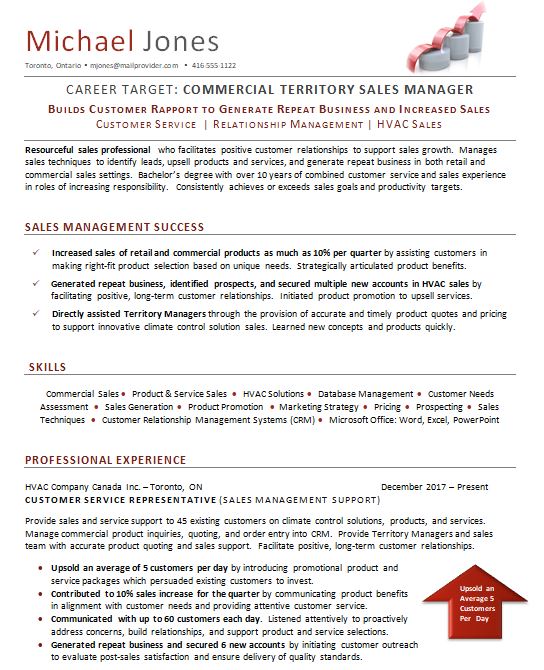 For many job seekers the combined human-reader and computer-friendly resume is the easiest and less-risky approach. These resumes are the ‘best of both worlds’ and can be used in a variety of situations to support a diversified job search approach.
For many job seekers the combined human-reader and computer-friendly resume is the easiest and less-risky approach. These resumes are the ‘best of both worlds’ and can be used in a variety of situations to support a diversified job search approach.
For those targeting a specific online posting, where ATS is definitely involved, a strategically designed ATS-compliant resume might be best.And for job seekers taking the road less travelled and relying exclusively on in-person applications (typically at the executive level), a human-reader resume is all that is required. Questions? Let me know!